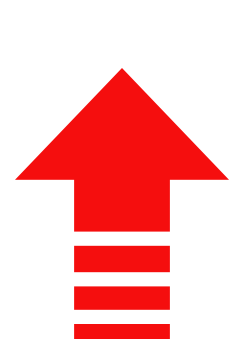Shopping Cart

When the shopping cart is empty, the Cart element in the menu bar is presented as a simple icon. No additional information is necessary.
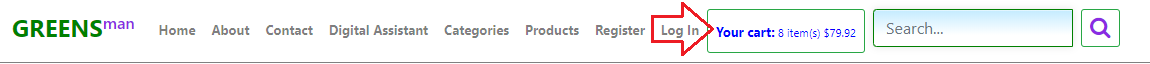
When product are aded to the cart, the Cart element expands to display the number of items in the cart and subtotal.

The Cart element uses color coding to inform the user when they are logged in.
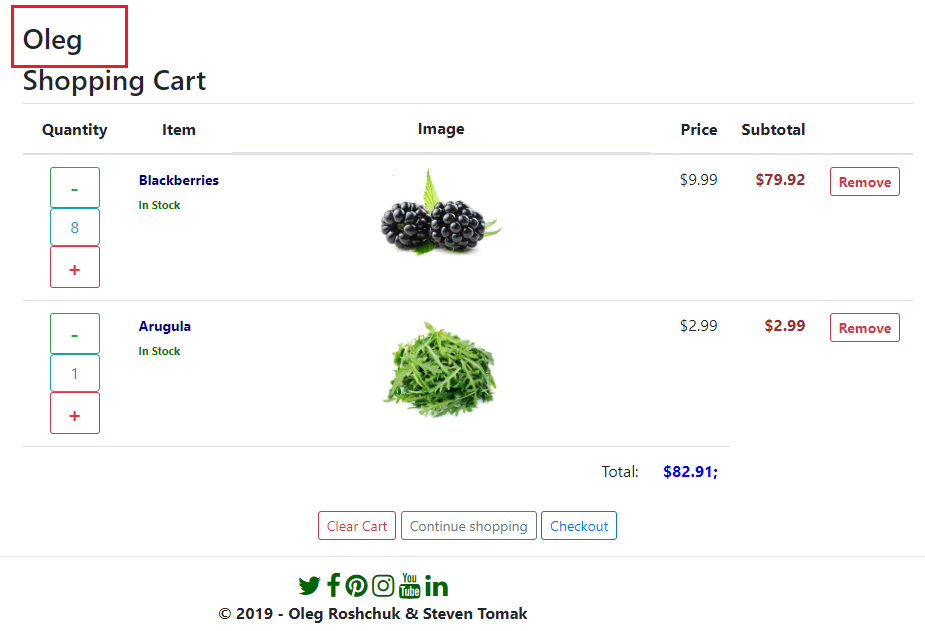
- The cart contains all the products that the customer has selected to purchase.
- Items automatically added to cart after logging in
- Quantities can be increased or decreased here.
- Line-items can be removed from the cart completely.
- The total price for all the items in the cart is clearly displayed.
- At the bottom of the cart page is an option for the customer to check out.
-
Checkout
- Printable form
- Payment form must be filled out before Place order is clickable
- Card Security Code info popup
- Button for "Same as billing address" on payment form
- Obfuscated CC after filling in CC info